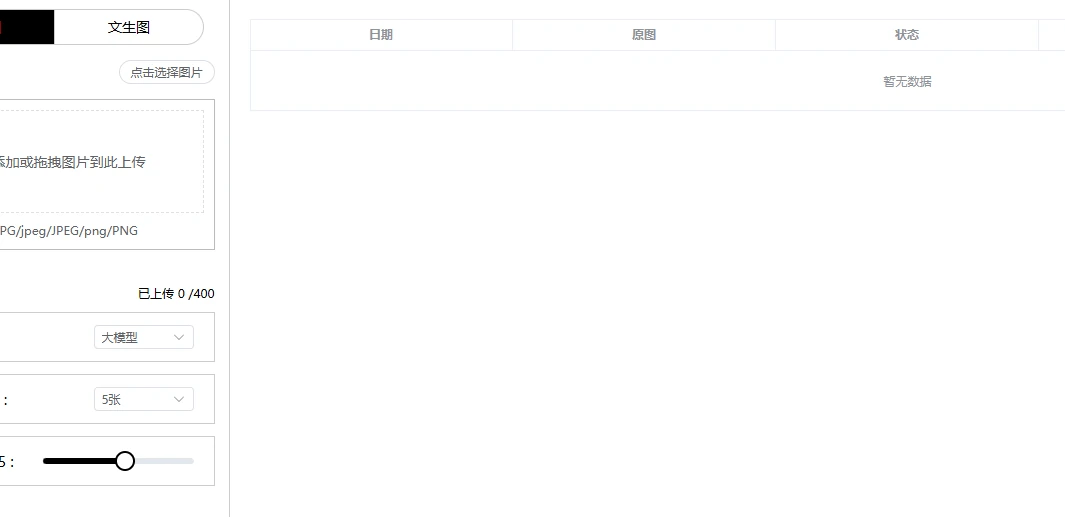[Vue] 一种全新的弹窗写法!
34
2025-04-11
<script lang="ts" setup>
import { ElDialog, ElButton } from 'element-plus';
// 上传类型Ref
const gatherUploadRef = ref<HTMLElement>(); // 2 , 3
// 切换上传类型
function changeUploadType() {
const SelectComponent = {
setup() {
return () =>
h(
'div',
{
class: 'flex items-center justify-between py-10 px-20 w-600px',
},
[
h(
ElButton,
{
type: 'primary',
onClick: () => {
selectedButton.value = 1;
file.value?.localUploadRef();
},
},
() => '本地上传'
),
h(
ElButton,
{
type: 'primary',
onClick: () => {
selectedButton.value = 2;
gatherUploadRef.value?.click();
},
},
() => '素材库上传'
),
h(
ElButton,
{
type: 'primary',
onClick: () => {
selectedButton.value = 3;
gatherUploadRef.value?.click();
},
},
() => '采集上传'
),
h(
ElButton,
{
type: 'primary',
},
() => '裁剪上传'
),
]
);
},
};
ElMessageBox.confirm(h(SelectComponent), '请选择图片上传方式', {
showCancelButton: false,
showConfirmButton: false,
distinguishCancelAndClose: true,
customClass: 'select-type-dialog',
beforeClose: async (action, instance, done) => {
try {
} finally {
done();
}
},
});
}
</script>
<style>
.select-type-dialog {
max-width: 600px !important;
}
</style>