Windows 10 Enterprise LTSC 2021激活
150
2025-02-17
第一步:你按 Win + R 打开运行
然后输入:C:\Windows\System32\spp\tokens\skus
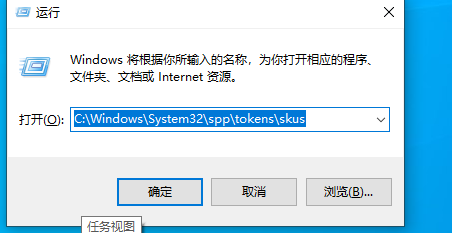
第 2 步:您在此处下载 Windows 10 Enterprise LTSC 2021 的 SKU:
下载激活文件 解压密码:www.cnkker.com
下载地址二 解压密码:www.cnkker.com
然后你解压并复制到 C:\Windows\System32\spp\tokens\skus
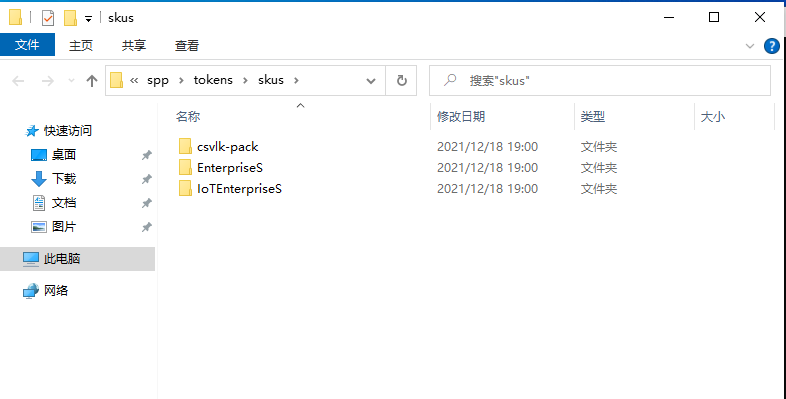
第3步:你打开cmd(以管理员身份运行)

然后复制并粘贴这些代码:
cscript.exe %windir%\system32\slmgr.vbs /rilc
cscript.exe %windir%\system32\slmgr.vbs /upk >nul 2>&1
cscript.exe %windir%\system32\slmgr.vbs /ckms >nul 2>&1
cscript.exe %windir%\system32\slmgr.vbs /cpky >nul 2>&1
cscript.exe %windir%\system32\slmgr.vbs /ipk M7XTQ-FN8P6-TTKYV-9D4CC-J462D
sc config LicenseManager start= auto & net start LicenseManager
sc config wuauserv start= auto & net start wuauserv
clipup -v -o -altto c:\
echo
完成
转自 博客园
https://www.cnblogs.com/xiaoyao404/p/18163322
